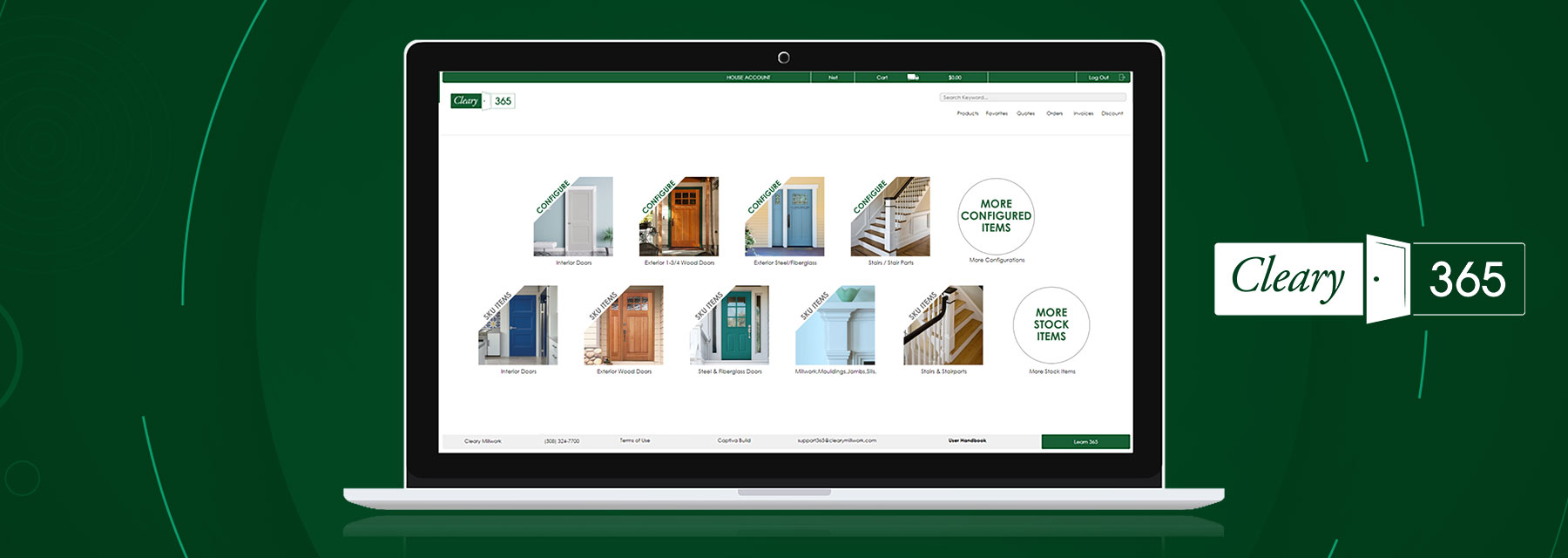We have been working hard to improve your shopping experience on Cleary 365. You will notice the difference as soon as you log in when you see our new and improved home page. This new home page allows you to instantly choose between configuring a door, stair parts or shop through a variety of SKU items.
Improved Search Capablities
Searching for SKU items on Cleary 365 is easier than ever! Rather than searching through pages and pages for the perfect stock item, we have added more tiers to filter the characteristics of our products and we have added clickable tiles with images at each tier level to help narrow down your search.
Generate Composite Door Images
You will see an improved image of the Steel & Fiberglass door that you just built with our New Composite Door Image Capability. Sidelites will appear next to your door slab and double doors will display two door slabs. Simply complete the configuration of any Steel & Fiberglass door and you will instantly be able to see the image before adding it to your cart. The same image will appear in your cart and on your quotes.
How to start using Cleary 365
- Visit Cleary365.com
- Click Create Account
- Provide the required information
- Receive an email from Cleary Millwork confirming your account status